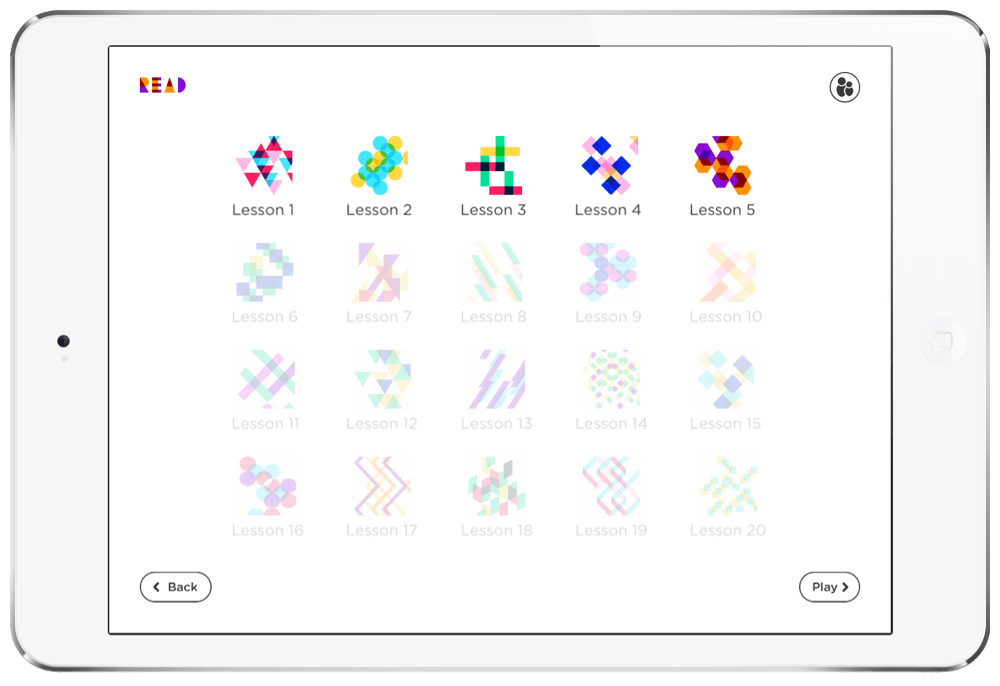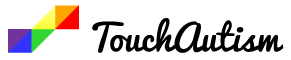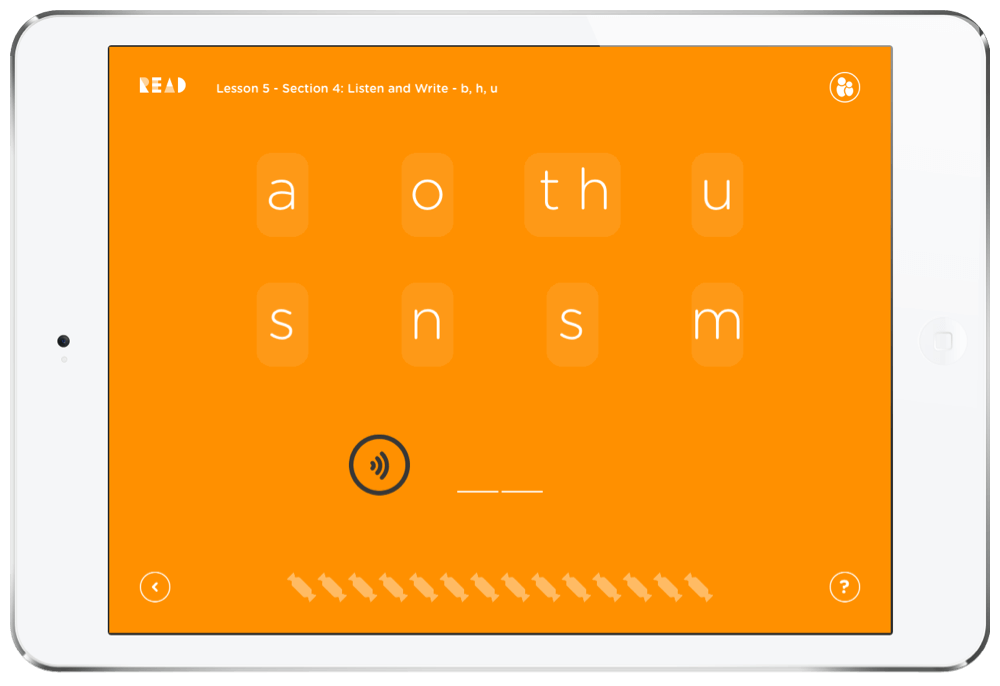READ App Review
Win this app August 16th, 2016!
We offer free copies of apps we review on Facebook, Enter the giveaway here.
READ App Review
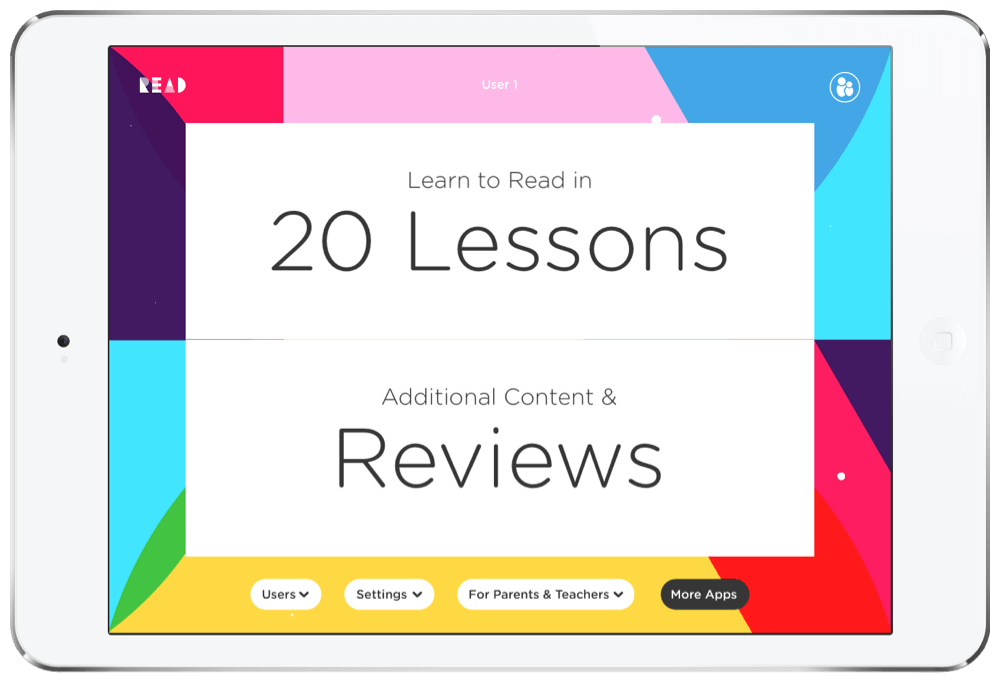
This app was created by Olivier Romanetti and One Tree Hill Studio. They offer educational apps for children. I have tried out their music4babies app as well which is also really cool and worth checking out. Let’s get started and talk about the features of READ.
READ Features
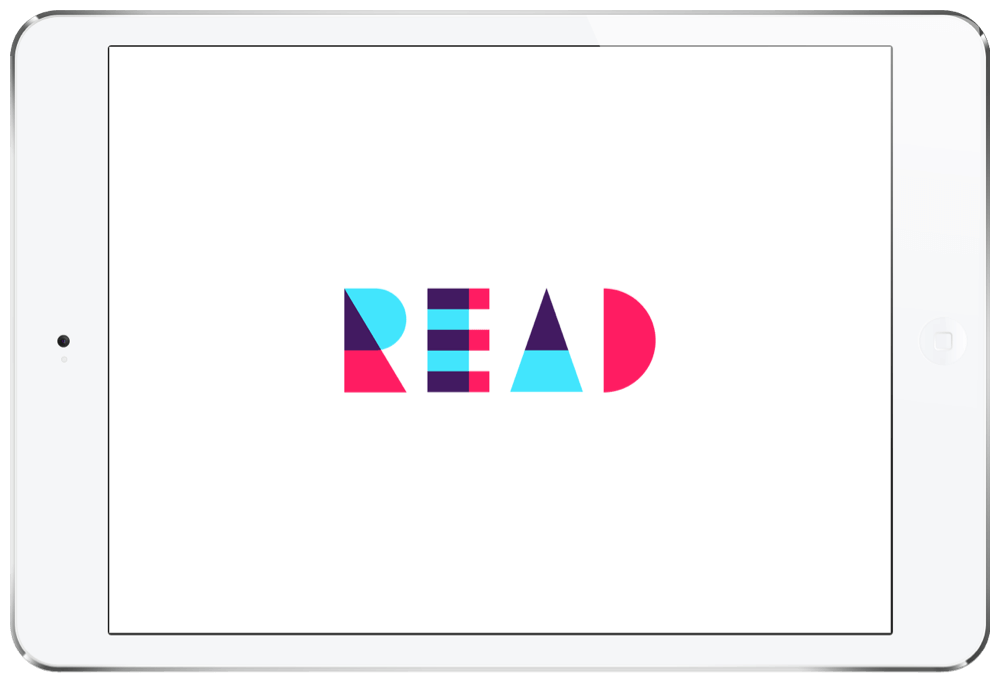
At only $2.99, this app offers one of the best deals out there. It is packed with great features and optional resources. Everything included is intentional however so you will not find unnecessary extras. In the additional content and reviews section, you will find many of the activities that are available within the lessons. You can receive extra support in the upper right hand corner.
This app is easy to use. The design is simple and your child will not have trouble navigating through it. There are a few distractions and the child can exit the levels during the session but overall I loved the design and wouldn’t find that a big concern. It is full of bright and very engaging colors.
It is recommended in the information and help section when you get started that short daily sessions are the best way to keep a child motivated with this program. I found this to be true. Both of my kids tested this app out and I found it incredibly successful for both of them but their attention span and focus was best when we did 15 minutes a day.
My 6 year old with high functioning Autism was grabbed by the colorful backgrounds. He was very motivated to unlock the next levels. It was a game to him. My four year was also very successful. He loved the simple questions and was great at listening to the letter sounds. Both of my children improved significantly while going through the levels. We have not finished all 20 lessons yet but have every expectation to finish them.
There is an overview for each lesson. It also offers ideas for the parent to support the child outside of the app as well. I loved this.
One small critique I would have is that, at times, it was difficult to distinguish similar letter sounds. My son and I struggled to hear similar sounds like a short “e” and a short “i” sound. He did once in a while answer incorrectly because of that.
There is a settings menu with a lot of great options. It has parent controls set up and they are guarded by a math problem. Once you have accessed the features, you can choose a different voice, and language. You can also remove background music. In the voice settings, you can choose to speed up or slow down the speech by adjusting the words per minute. You can also adjust the pitch of voice. Slowing down the dictator and lowering the pitch greatly improved my ASD sons’s progress. He didn’t feel rushed or overwhelmed. He could process the information better. He could hear the sounds better. I have not seen these settings very often and would definitely recommend them to all storybook, or special education apps. They make a huge difference!
READ app Overview