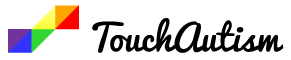SLP TechTools Minimal Pairs App Review
Win this app August 26-29, 2015!
We offer free copies of apps we review on Facebook, Enter the giveaway here.
SLP TechTools Minimal Pairs! Review
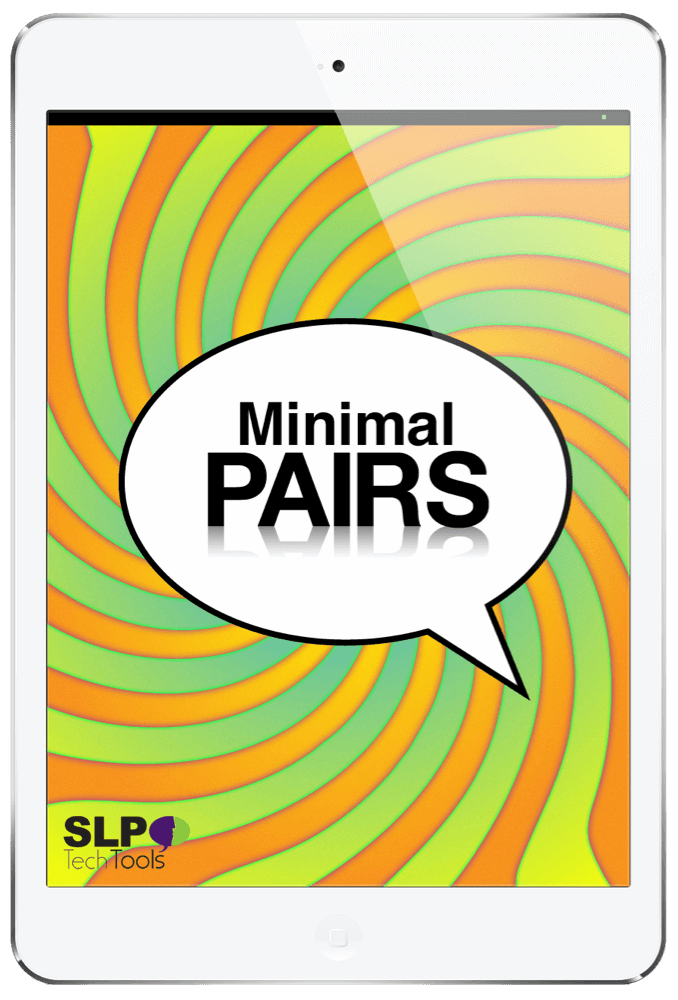
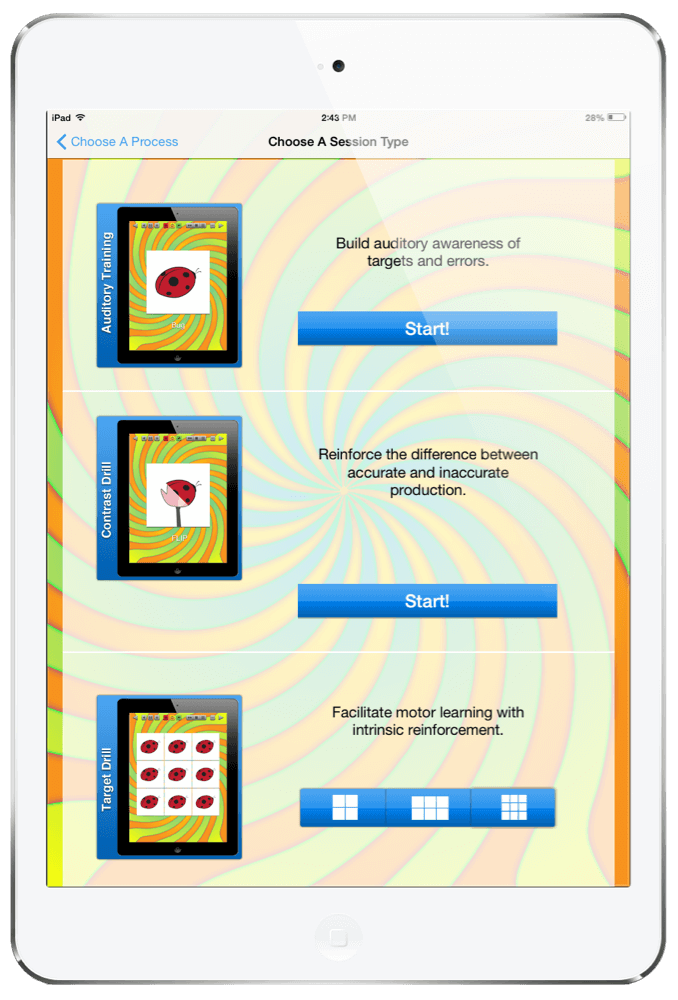
This review can still be helpful to parents and teachers. Knowledge is power. Recommending this app for your child to speech language pathologists can help to improve and better therapy.
So what are Minimal Pairs? I was curious and did a little more research when writing this review. Minimal pairs are words that only differ by one single phoneme or one letter/character. An example of this would be: cat and bat. As I understand it, children with a phonological disorder may not be able to decipher between the two. This app can help with any phonological or articulation disorder.
How it Works
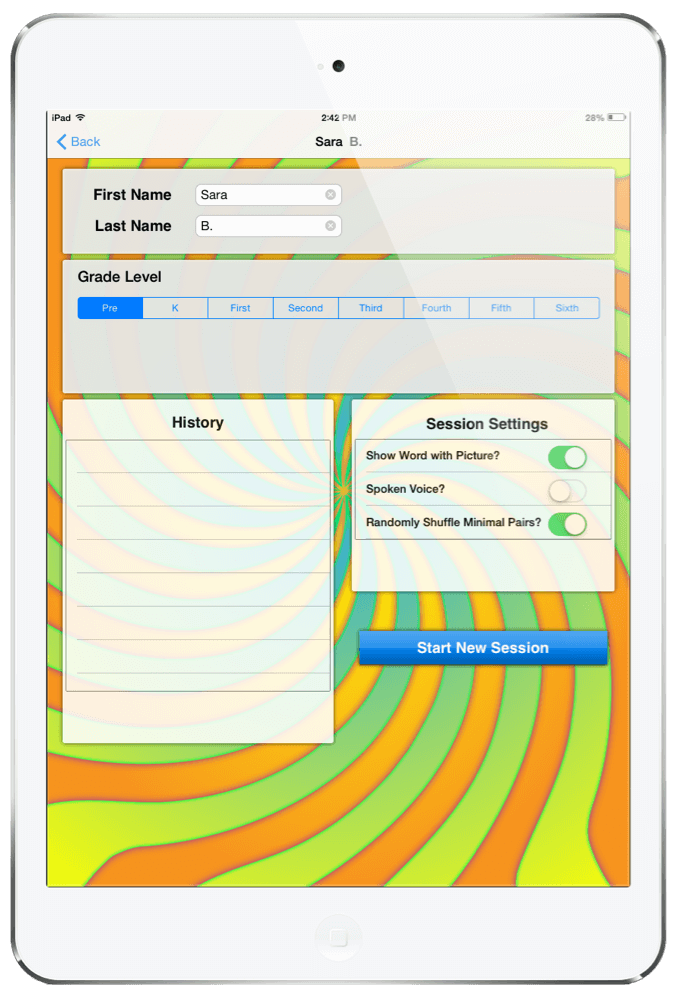
To begin, you will set up profiles for all of the clients you will be working with. I would definitely recommend setting up the profiles before you start a session. You will put their name, and their age into the form. You will also be given a few preferences to choose from for each child including: showing words with pictures, using a spoken voice, or randomly shuffling the minimal pairs.
After you have set up profiles for all the kids, it is time to begin. Choose the child you will be working with, and press “Start the Session”. You have the option to work on any of the following: Final Consonant Deletion, Fronting, Cluster Reduction, Prevocalic Voicing Gliding, Stopping, Depalatalization, Deaffriction, and Gliding. Once you decide which one to work on, you can choose between 3 types of drills: Auditory Discrimination, Contrast Drills, and Repetition Drills.
A very smart feature in the app is the ability for the therapist to be in control. The settings face the therapist and the drill activity faces the child. That’s why the settings are upside down. The therapists can decide to let the child hear the word audibly or just when they need help. They have control over recording the session or turning it off. They can choose from a number of features during the session.
App Features
This app is packed full of great features. Here are some of the best:
-Ability to Track Progress
-Instant Report Cards
-Covers 8 Commonly Used Phonological Practices
-includes 367 words
-The app Gives the Therapist Full Control
What’s Great About This App
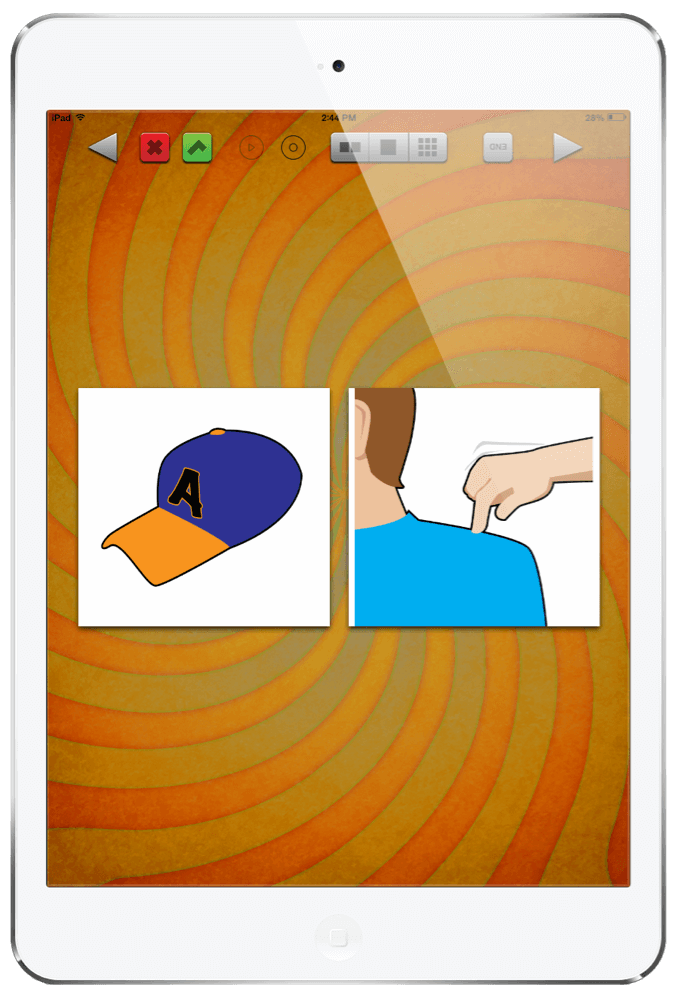
SLP Tech Tools is the developer of this app. In addition to this app, they also have Drillaby, Drillaby Pro, and Drillaby Remote that are definitely worth checking out!