An illustrated social story about waiting, and an audio/visual timer that can be set to any amount of time & runs in the background of other apps.
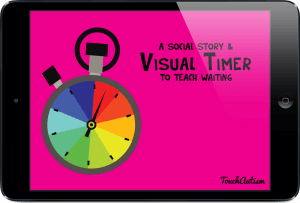
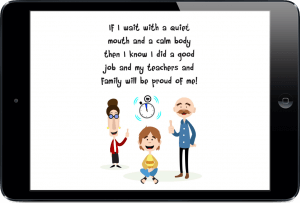
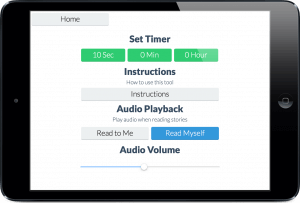
Best Visual Timer – Have tried other visual timers and they all have issues, this one is great and I love having it on my phone so I can take it with me all over the school. I use it daily on the playground and in the computer lab.
Teacherlady!
Nice, clean & easy – Works as described. Easy, clean and straightforward. Story was cute.
BrianChe
Apple, the Apple logo, and iPad are trademarks of Apple Inc., registered in the U.S. and other countries. App Store is a service mark of Apple Inc.