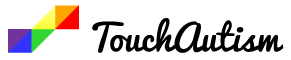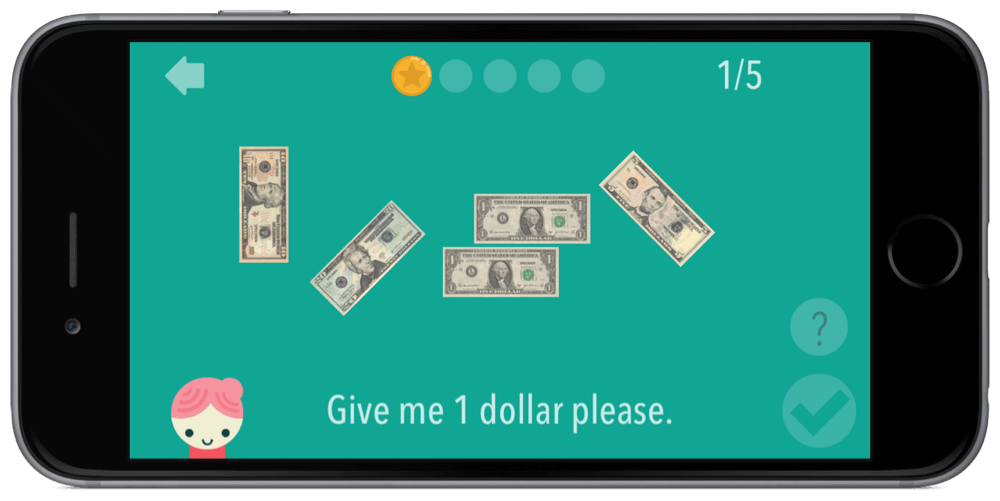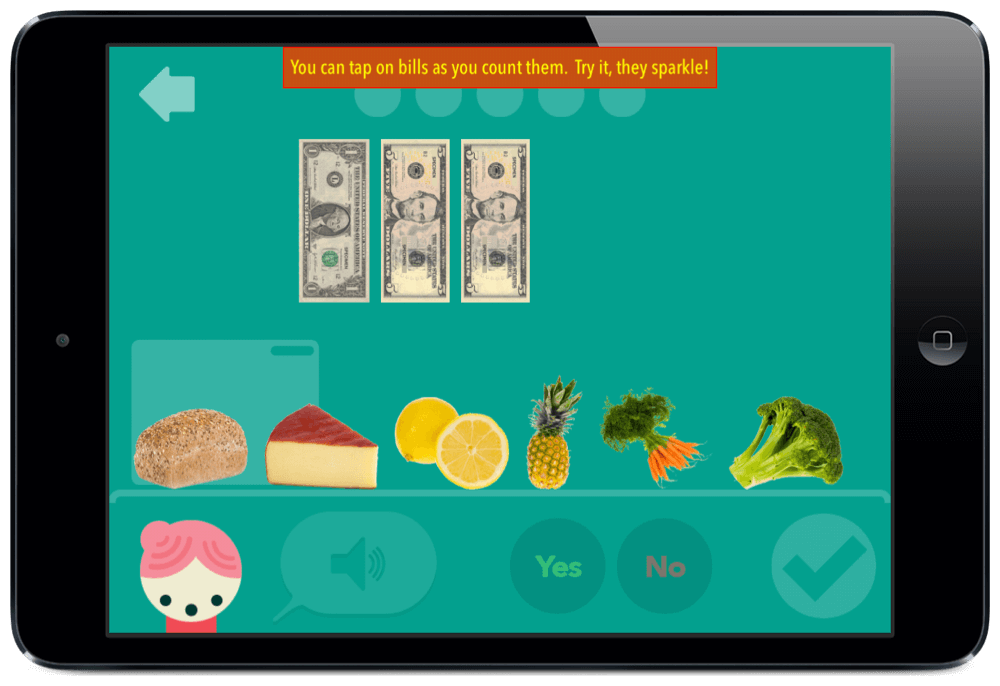Money Up! App Review
Win this app May 13th, 2016!
We offer free copies of apps we review on Facebook, Enter the giveaway here.
Money Up! App Review
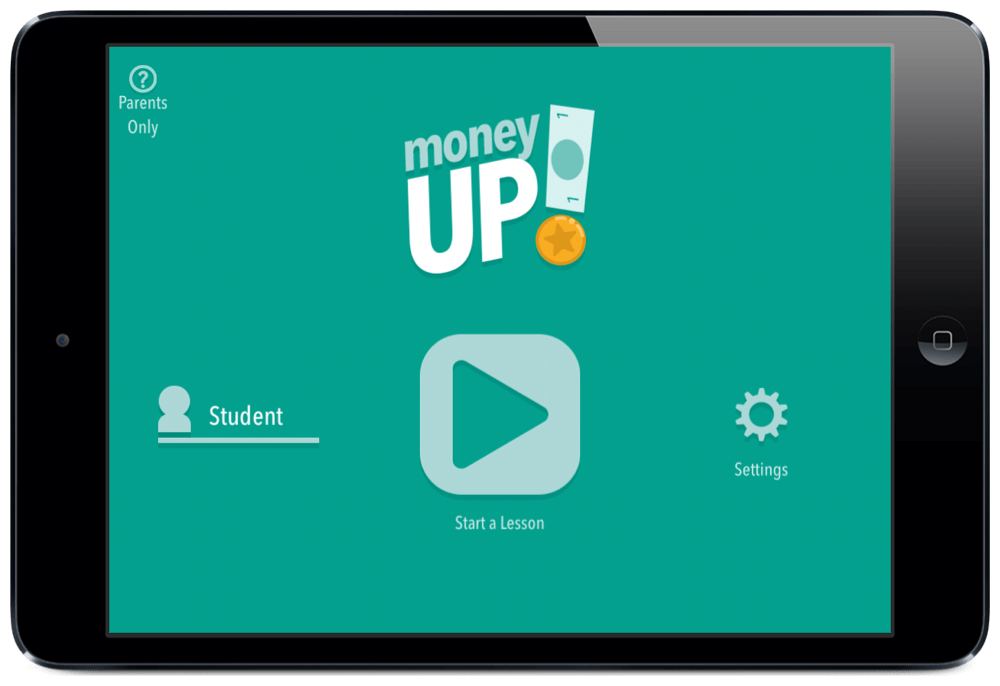
The app was created by PKCL Soft. They offer other comprehensive apps that assist with times tables, and sight words. It’s time to Money Up!
Features
When you open the app, you can create a profile, access the settings, or start a lesson. Creating a profile is easy and it will save your progress each time. The settings can allow you to lock profiles, turn the music on or off, edit profile information, access a grocery list addition, or choose between different currencies.
The currencies available in this app include the US dollar, the Australian dollar, the Canadian dollar, the British pound, Euro, and New Zealand dollar. I was impressed by the different currencies and think this method might also help travelers feel more comfortable when paying with a foreign currency that they don’t understand.
When choosing to start a lesson, you will have many different options. The supports in these lessons are comprehensive but not complicated. Even though only one method is being taught, it covers the subject with a thorough and detailed understanding while helping to break it down into simple tasks. These lesson plans include: “Recognizing Money”, “Basic Practice (Visual)”, “Basic Practice (Audio)”, “How Much Money”, “Handing Over Money”, “Shopping Basics”, and “Do You Have Enough?”.
If the student answers a question incorrectly, the app will correct them, count the money, and re-explain the concept. It helps make sure the student is understanding what is being taught and not just guessing. I also love that the student must listen to the entire question before they are able to choose an answer. My son especially likes to get “click happy” and play with the screen before the question is read. One thing I did wish for was for the child to automatically progress to the next level rather than getting to pick which one they want to do next each time. My son likes to choose his favorites each time rather than the ones he could use improvement with. After hearing from the Money Up! developer, I have been made aware however than an update is in process and it should make that option possible.
I saved the best for last! I love the grocery list editor. You will find the set up for this in the app settings. You can customize the grocery items, add your own pictures, copy images via the web and input the price for each item. This is completely customizable and helps simplify a sometimes overwhelming shopping trip. You can also choose items that would be reinforcing and keep the child engaged longer.
Money Up! App Overview
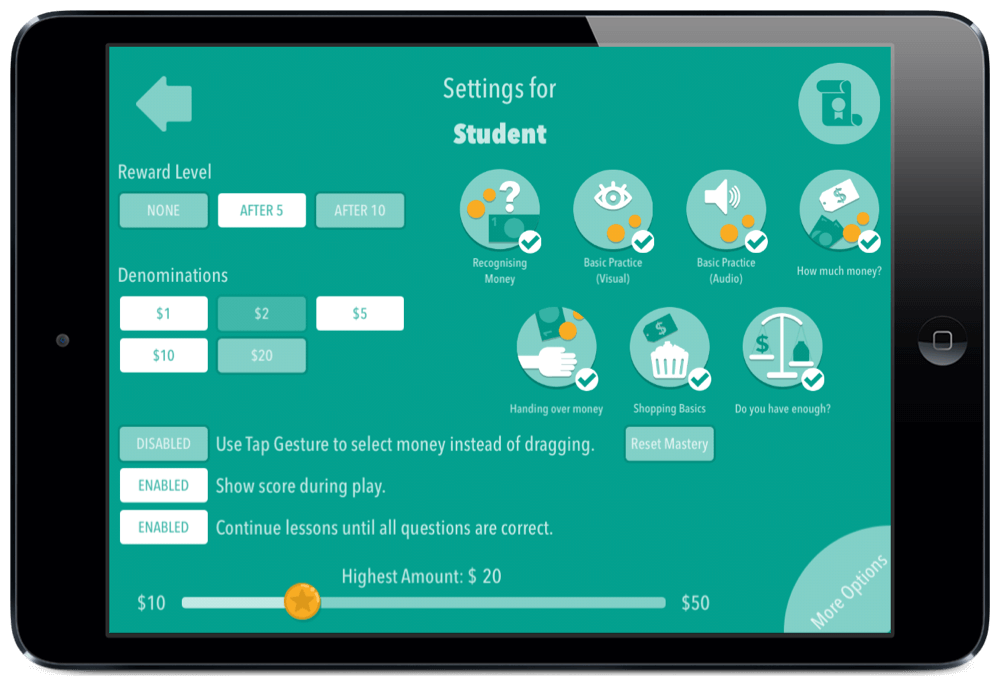
The incentives are incredible! I love that the child cannot access them without finishing their lesson. You can have multiple profiles and each profile can be customized in the settings menu so this is great for teachers or parents. The parents corner does have a link to rate the app but there are parent controls set in place. This is a very safe app for all children. Be sure to check it out and enter the giveaway found on the Touch Autism Facebook page.At the time of writing this review, Money Up! retailed for $15.99 in the app store.